IPFS Desktop (Linux)
IPFS Desktop (Linux Setup)
Linux
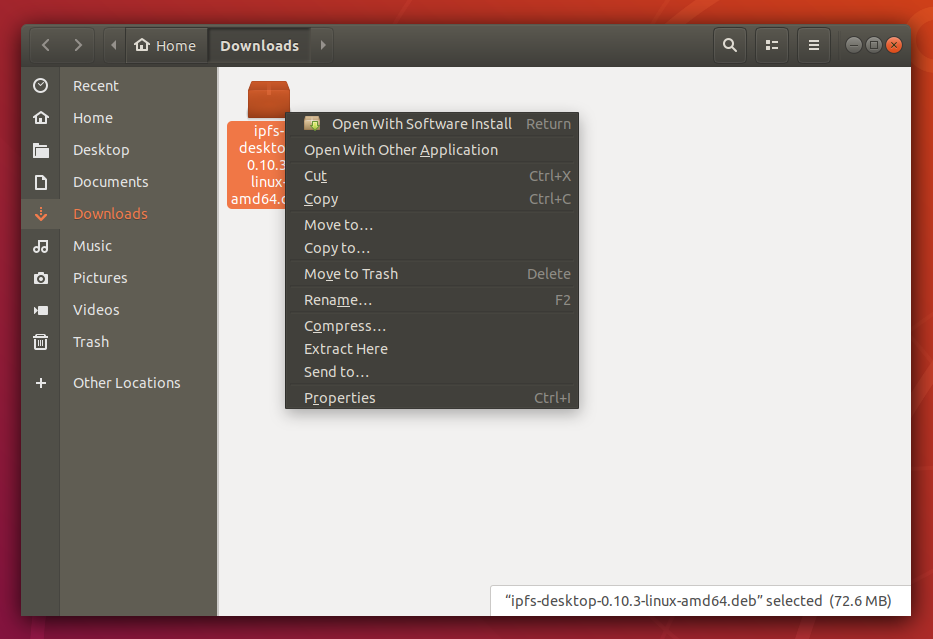
Right-click context menu of the IPFS deb package. 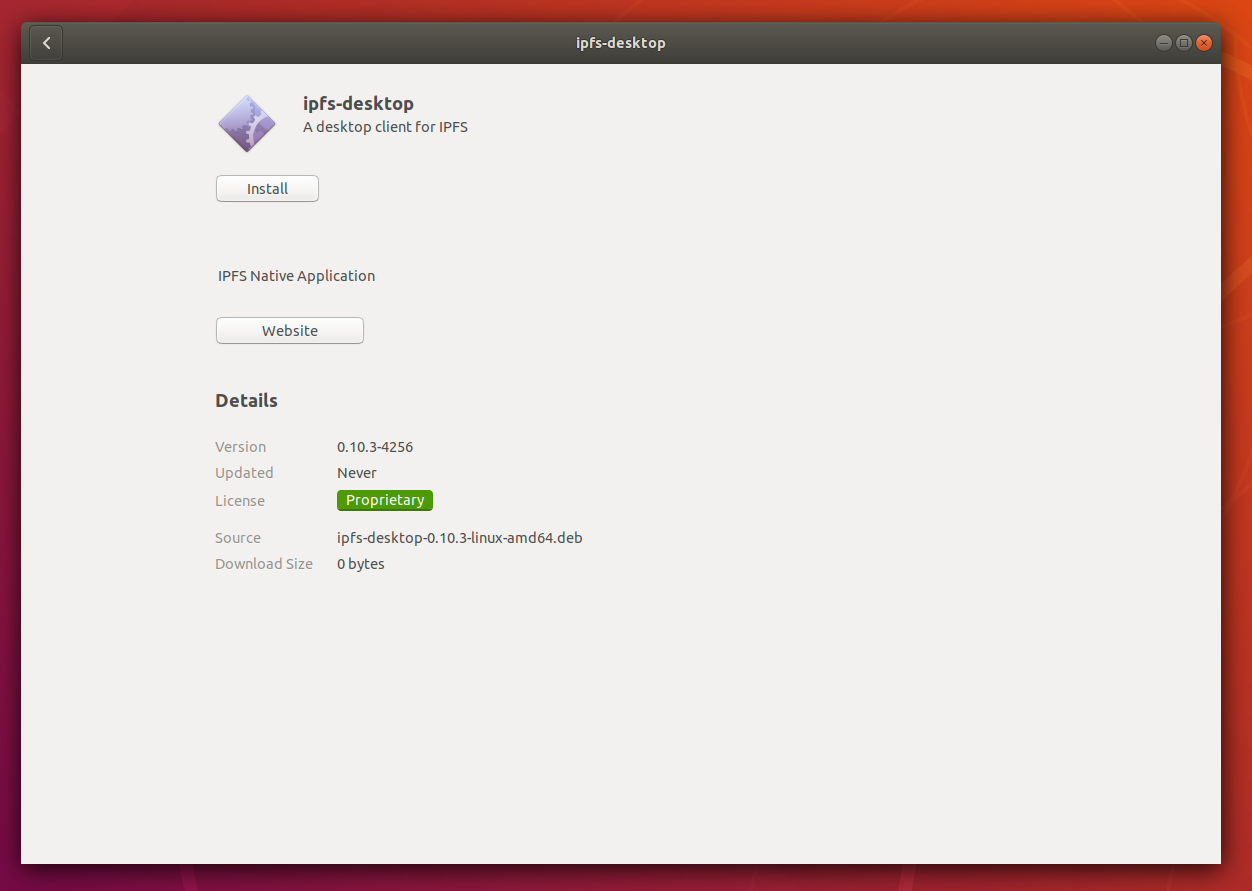
Install screen within the Ubuntu software installation window. 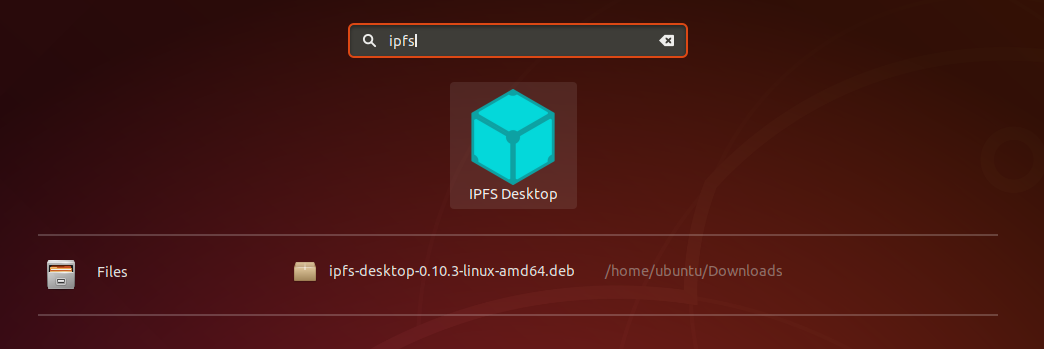
Ubuntu search screen with IPFS desktop showing. 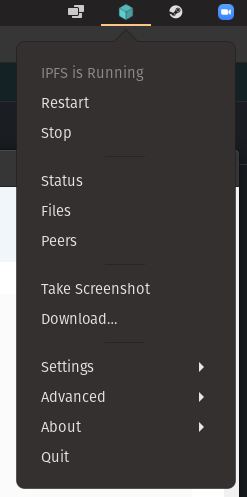
IPFS icon shown in the Ubuntu status bar.
Last updated